



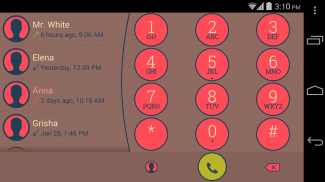



Theme for ExDialer Flat

Descrição do Theme for ExDialer Flat
Flat theme for exDialer with cute color scheme and circular contacts photos.
<b>This theme require installed ExDialer - Dialer & Contacts.</b> Install it from here: <a href="https://www.google.com/url?q=https://www.google.com/url?q%3Dhttp://goo.gl/HHWlC%26sa%3DD%26usg%3DAFQjCNHnpWIutLZIzfcVJyYGSo88ruhpXg&sa=D&usg=AFQjCNHl16weDX1KcSN2bMENzSt88ewk8g" target="_blank">http://goo.gl/HHWlC</a>
After installation click OPEN button in market to open exDialer.
<b>Setting up exDialer preferences:</b>
In exDialer Preferences
1. Press Theme — choose Flat Vintage. Go back to Preferences.
2. Press Appearance. Scroll to the bottom.
<b>3. Set up Dialpad Size to: Width 1.00x, Height 1.25x or more.
4. Set up Dialpad Text Size to Small.
5. Use Theme Font — ON.
6. Display ABC — OFF
7. ABC at Right — OFF
</b>
If something looks bad do not hesitate to email me.
com.modoohut.dialer.theme
</div> <div jsname="WJz9Hc" style="display:none">Tema Apartamento para exDialer com esquema de cores bonito e circulares fotos contatos.
<b> Este tema exige instalado exDialer - Dialer e contatos Instale-o aqui: <a href="https://www.google.com/url?q=http://goo.gl/HHWlC&sa=D&usg=AFQjCNHnpWIutLZIzfcVJyYGSo88ruhpXg" target="_blank">http://goo.gl/HHWlC</a>.
Após a instalação, clique no botão OPEN para abrir mercado exDialer.
<b> Configurando preferências exDialer:
Em Preferências exDialer
1. Imprensa Theme - escolher Plano de Época. Volte para Preferências.
2. Imprensa Aparência. Vá até o final.
<b> 3. Configure Dialpad Tamanho para: 1,00 x Largura, Altura 1,25 x ou mais.
4. Configure Dialpad Tamanho do texto para pequeno.
5. Use Theme Font - ON.
6. Mostrar ABC - OFF
7. ABC em Direito - OFF
Se algo parece ruim, não hesite em me enviar e-mail.
com.modoohut.dialer.theme
</b></b>
</b></div> <div class="show-more-end">

























